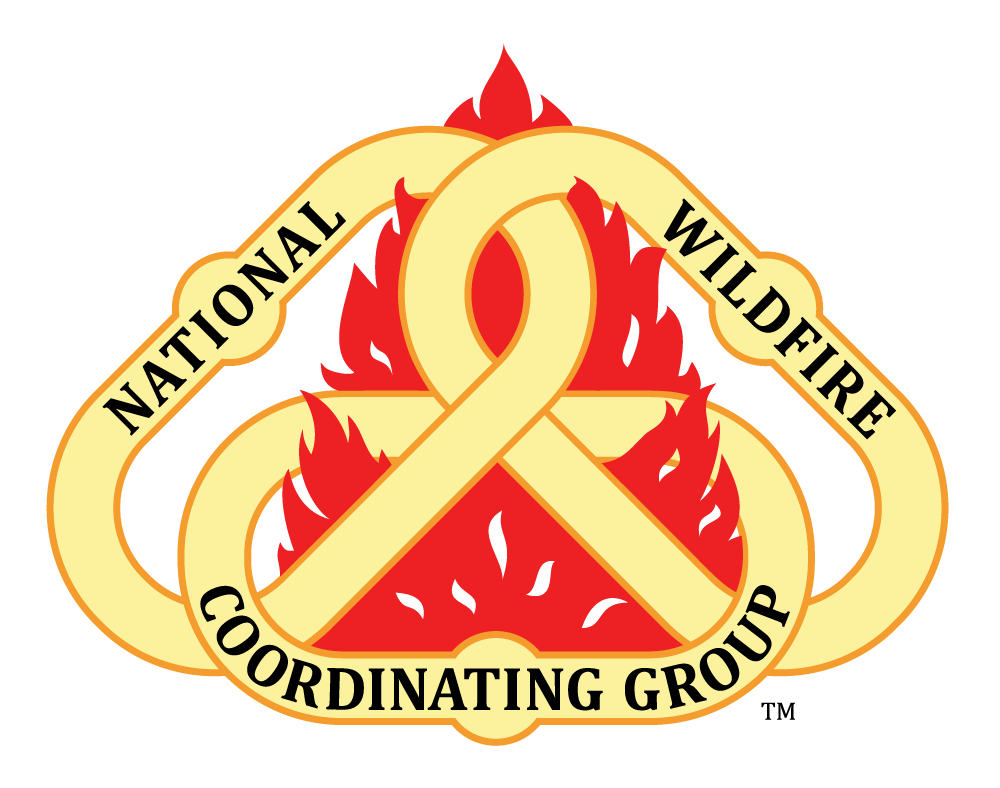DPRO Incident Position Description
The Display Processor (DPRO) is responsible for the display of incident status information obtained from Field Observers (FOBS), aerial and ortho photographs, and infrared data. The DPRO reports to the Situation Unit Leader (SITL) and works in the Planning functional area.
Leadership Level 1, Follower (Provide Action)
- For additional information review Level 1 description, expected behaviors and knowledge, suggested development goals, and self-study opportunities.
Prepare and Mobilize
- Ensure individual readiness.
- Obtain necessary electronic account access prior to the start of fire season.
- Gather critical information pertinent to the assignment.
- Travel to and check in at assignment.
- Obtain a list of products to be delivered and determine delivery timelines and locations.
- Obtain briefing, objectives, and leader’s intent from the SITL.
- Determine if DPRO will be supporting other functions of the Incident Management Team (IMT).
Build the Team
- Identify and anticipate DPRO staffing needs and request additional resources and/or replacements as needed.
- Coordinate with SITL and other functional areas to obtain resources for workspace.
- Establish a common operating picture with appropriate contacts in all functional areas.
Supervise and Direct Work Assignments
- Adjust actions based on changing information and evolving situation awareness. Communicate changing conditions to assigned resources and supervisor.
- Establish and communicate objectives, priorities, work assignments, and performance expectations.
- Identify, analyze, and use relevant situational information to make informed decisions and take appropriate actions.
- Ensure daily DPRO objectives and performance standards are met.
- Establish and maintain positive interpersonal and interagency working relationships.
- Complete daily review of staffing requirements and ensure adequate personnel are ordered to meet the DPRO needs.
Perform Display Processor-Specific Duties
- Configure unit with personnel to support incident needs.
- Coordinate with section chiefs and Command staff to verify status and pending DPRO requests.
- Coordinate with Incident Technology Support Specialist (ITSS) and Public Information Officers (PIO) on planning needs.
- Brief replacement DPRO as needed.
Communicate and Coordinate
- Develop and maintain communication with expanded dispatch.
- Attend incident operational briefings and meetings as directed.
- Participate in and provide facilitation support for functional area briefings as directed.
- Compile unit documentation for pre-planning and strategy meetings.
- Attend planning and strategy meetings as directed.
- Ensure relevant information is exchanged during briefings and debriefings.
- Coordinate with Command and General Staff (C&G) and expanded dispatch regarding availability of resources for re-assignment.
- Conduct and/or participate in After Action Reviews (AAR).
Manage Risk
- Monitor for signs and symptoms of fatigue, illness, or injury. Mitigate appropriately.
- Account for location, health, safety, and welfare of assigned personnel.
- Ensure compliance with all safety practices and procedures for yourself and all personnel within the Planning section.
Document
- Prepare and submit completed original documents as appropriate for each operational period.
- As appropriate, ensure recordings of meetings/briefings are filed in eDoc box.
- Compile necessary documentation and submit to Documentation Unit Leader (DOCL).
- Complete, authorize, ensure timeliness of, and route as required:
- Crew Time Report (CTR), SF-261 (Watch: How to correctly fill out a CTR)
- General Message (ICS 213)
- Activity Log (ICS 214)
- Agency-specific forms
- Incident Personnel Performance Rating (ICS 225 WF)
Demobilize
- Prepare to remove all products from display at incident and recycle as appropriate.
- Coordinate an efficient transfer of the position duties and complete the transition document or the closeout report at the end of the assignment. Outline any issues, or any unresolved items.
- Brief subordinate staff on the demobilization procedures and responsibilities.
- Upon demobilization, report your status to your home unit and incident supervisor, including estimated time of arrival (ETA) to final destination.